
Maverick

Banking online just got more simple.
The new look for online banking is here. The updated version of PeoplesOnline and Mobile Banking provides you with new styling, a user-friendly experience and more.
What to Expect
- You will notice an update to how you login. Learn More
- If you already downloaded the PeoplesBank Mobile App, it was automatically updated. You don’t need to re-download the app.
- Quicken and QuickBooks users may experience a brief interruption in connectivity. Learn More

Simplified User Experience
Updated, modern styling with larger font sizes for an enhanced experience across online and mobile banking.
Enhanced Features & Capabilities
The user-friendly functionality will provide you with the tools you'll need to stay on top of your finances.
Increased Speed & Performance
Save time with improved performance. Everyday transactions will be easier than ever to access.
New Features & Enhancements

Login Page
- New login page for seamless login experience.
- User ID and Password on the same screen.
- Face and fingerprint login on mobile app.
- Easily enroll or open new accounts.
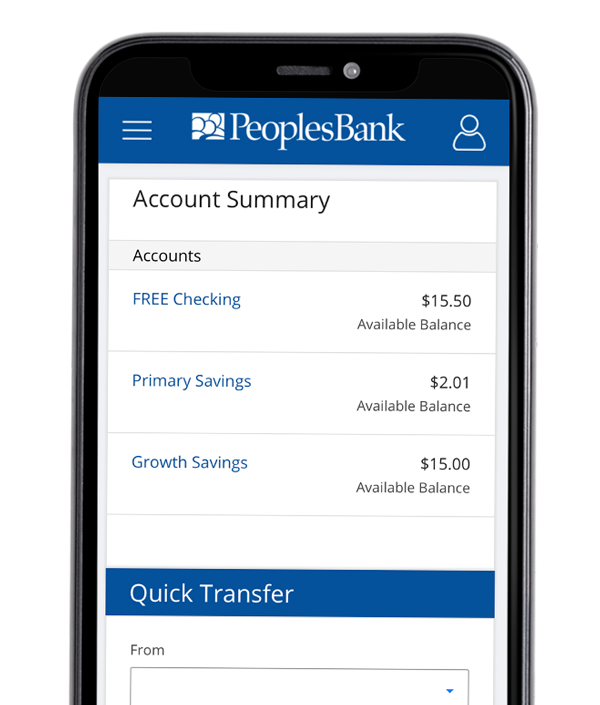
Accounts Overview
- Simplified layout and design.
- View account details with just one click.
- Easy access to make Quick Transfers.

Account Details
- Account info at the top with account selector dropdown icon.
- Credits are green to quickly identify.
- Ability to search, download and view history.

Transfer Pages
- Redesigned Transfer Activity page includes pending and history tabs, as well as colored icons to show success or failure.
- Manage all transfers from one page.
- New "Add Account" feature for adding all types of transfer accounts.
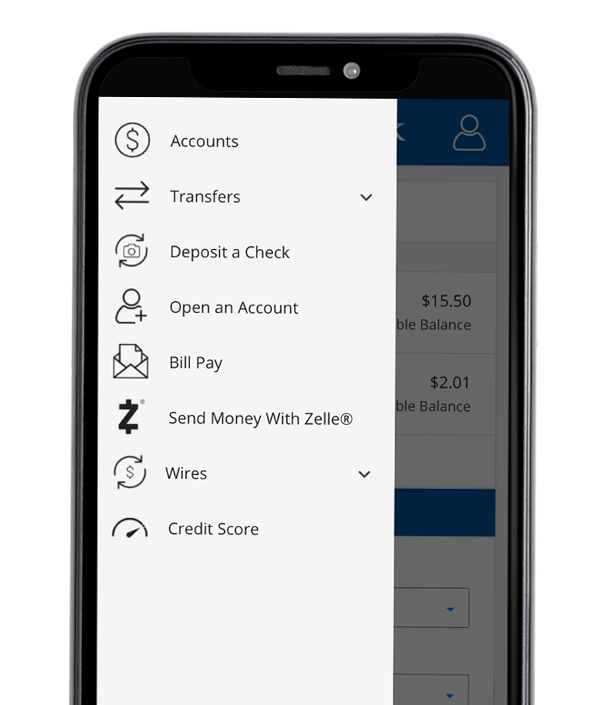
Improved Navigation
- Simple menus across the top on desktop.
- Access to key features from the menu on the left side on mobile.

Mobile Navigation Bar
- New bottom navigation bar provides access to commonly used pages with one click.

New Profile Menu
- Adjust profile and account settings easily.
- Quick access to a revamped Contact Us page.
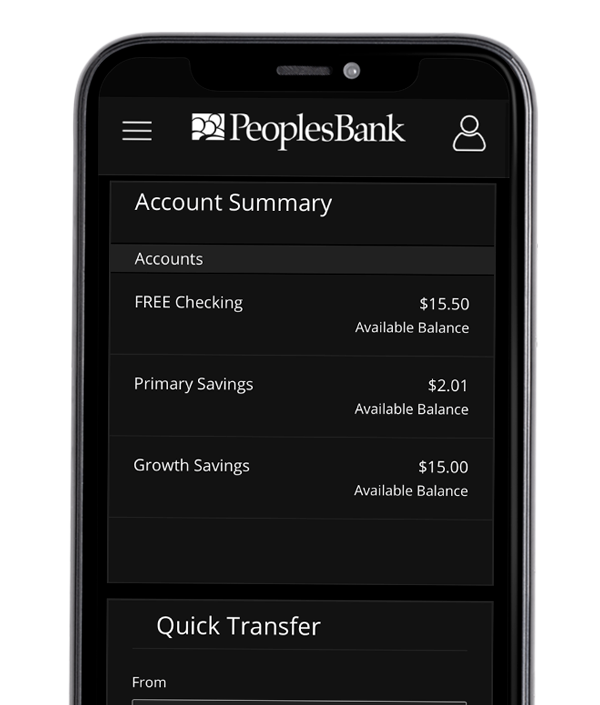
Dark Mode
- Easily switch between light and dark mode based on your personal preference.
Updated look. Same great features.
![]()
Account Access
View account balances, history and pending transactions at your convenience.
![]()
Credit Sense
Access to your credit score at any time, along with tips on how to improve or maintain your score.2
Learn More
![]()
Debit Card Controls
Manage your debit card with confidence from our mobile app, including shutting it down if it gets lost.
![]()
Account Alerts
Stay up-to-date on account activity or balances. Alerts can be delivered to your mobile phone or any email address.
![]()
Bill Pay & Transfers
Set up one time or recurring bill payments. You can also transfer money between your accounts quickly.
Frequently Asked Questions
Overview
Logging In
 The text on the grey button located at the top of all bankatpeoples.com webpages changed from “Log In” to “Online Access”.
The text on the grey button located at the top of all bankatpeoples.com webpages changed from “Log In” to “Online Access”.After you click the “Online Access” button, a blue drop-down box will appear. You will no longer enter your username in the drop-down box. Instead, click on the “Log In” button in the Personal & Business Banking section.
This will bring you to the new sign in page, which will include both User ID and Password.
Simply type in your PeoplesOnline credentials and then click on the “Log In” button to access your account. Your UserID and Password did not change.
The new sign in screen includes both User ID and Password. Simply type in your PeoplesOnline credentials and then click on the “Log In” button to access your account.
Mobile app users can still log in using Fingerprint or FaceID.


Navigation & Appearance
Account Features
Transfers & Loan Payments
Financial Management Tools
Yes. If you use Quicken or QuickBooks, you may experience an interruption in connectivity for up to 3 days. The connection will automatically be restored. You can use the following steps to manually load your transactions while the automatic connection is unavailable.
- Log into PeoplesOnline
- Click on your name in the upper right
- Choose Service Center
- Choose Quicken and QuickBooks
- Under Web Connect Download, choose an account
- Choose a time frame
- Unless specifically using QuickBooks, leave software on Quicken
- Click Download
- Save the download
- Log into your financial software, and follow your software’s instruction for importing transactions from a file
Legal Information & Disclosures
1Mobile Deposit available within PeoplesBank Mobile Access Apps for iOS® and Android™ only.
2Your credit score is provided by SavvyMoney, Inc., a 3rd party vendor. The credit score provided is intended to help you understand the factors that affect your credit score. The credit score found in the credit report may be different than the credit score you see here. Terms and conditions apply and are subject to change without notice.
Overdraft, Returned Item, Internet Service and Mobile Carrier fees may apply.
Zelle and the Zelle related marks are wholly owned by Early Warning Services, LLC and are used herein under license.
